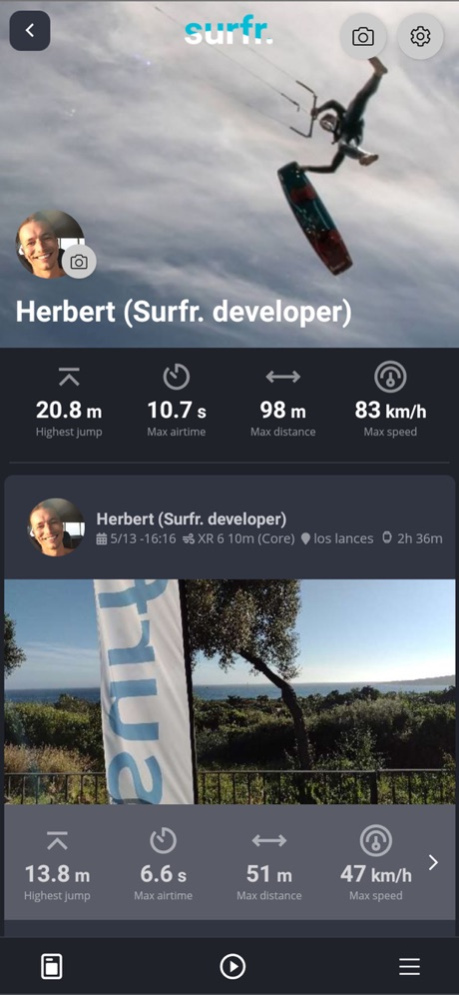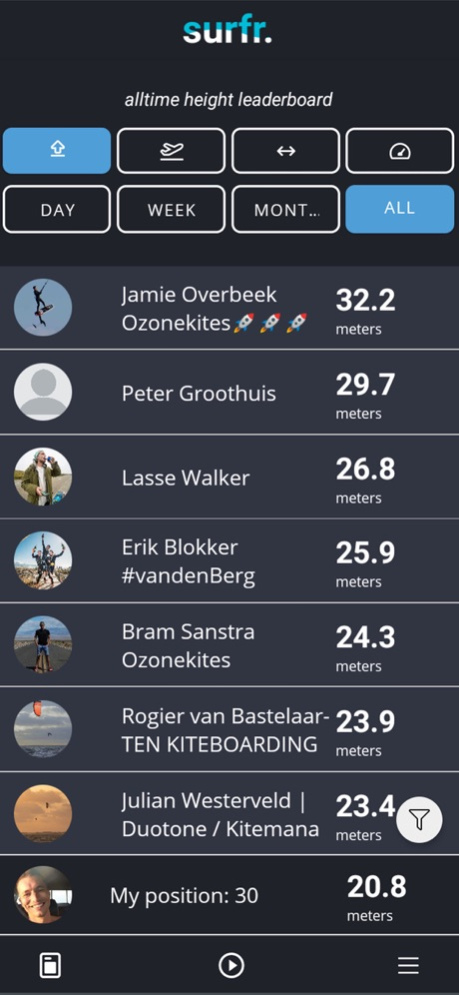The Surfr. App 2.89
Continue to app
Free Version
Publisher Description
The Surfr. App is a performance tracking app for Kite boarders. With the app kite boarders can record, view and share their performance:
- Jumps (height, airtime, distance)
- Speed
In addition to these 'game' features the app also contains a safety features in order to keep kite boarders as safe as possible such as the possibility to trace back the board when GPS location is shared.
Also the app is able to track the path the user has surfed over water. This path/track can optionally be stored as well.
The Surfr. App is meant to be used with a board mount in order to mount a phone to a kite board.
The Surfr. App - The kite boarding game and kite boarding safety revolution.
Privacy Policy: https://www.thesurfr.app/privacy
EULA: https://www.apple.com/legal/internet-services/itunes/dev/stdeula/
Mar 9, 2024
Version 2.89
For iPhone and Apple Watch:
**Improved low jump recognition.
200-300% improvement of jump recognition in the 1 to 3-meter range. Beginners will now have their jumps recognized.
You can now set the minimum jump height to just 1 meter. This means that Surfr will start recognizing your jumps already from 1 meter and up. You can also do this on your iPhone via Profile / Settings. To do so open the Surfr. app on your watch, go to Settings / Advanced and change this setting to your liking.
For Apple Watch:
**Modular display.
A whole new main recording display, where you can determine yourself what you want to see during your session.
Open the Surfr app on the watch, go to Settings / Change Layout and decide which information is relevant to you.
**Downwinder support.
Select your downwind destination and use Surfr for navigation and spot information while on the water. A world-first feature by the Surfr. App using the Surfr. Discover database. From now on, it’s possible to use Surfr on your Watch for a downwinder. Pick your destination and go! The new Downwinder feature will be your Google Maps on the water, navigating you to your destination while keeping you informed about the spots and places you're passing.
** On-board coaching.
A first step towards on-board coaching where the watch will teach you how to jump higher. Onboard coaching will tell you on the water how fast you went on your last tack, both the maximum speed as well as the average speed. The colors, red-orange-green, will tell you if you are on track for higher jumps. Open the Surfr. app on your Apple watch, go to Settings and select Advanced. There you can enable on-board coaching.
** Switching display.
Switch the main part of the display with a simple button press to get the information you want - when you need it. Just single press the action button (Ultra) or single press the crown + side button (non-Ultra watches) and the display switches.
** Pausing a session.
You can now pause your session. Go for that lunch break and continue where you left off when back on the beach.
** Improved and extended button support.
Use the buttons on your watch to start, pause, stop a session, and much more. We created a full touchless experience to make your life easier on the beach and in the water.
The following button combinations are available by default:
Non-Ultra watches
*Single press crown + side button: Switch display
*Double press crown + side button: Pause or Resume
Ultra watches
*Single press action button: Switch display
*Double press action button: Chat
*Double press Action button + side button: Pause or Resume
*Double press Crown + side button: End & Save session
We hope you like the update as much as we do, regards, The Surfr. Team
Small improvements:
* Issue with maximum height in Feet showing wrong
* Calories now save to Apple Health
* Issue with saving offline sessions that could give Error 1 is now resolved
* Issue with some watches not showing the session time (time on water) is resolved
About The Surfr. App
The Surfr. App is a free app for iOS published in the Health & Nutrition list of apps, part of Home & Hobby.
The company that develops The Surfr. App is Lubbertus Vuijk. The latest version released by its developer is 2.89.
To install The Surfr. App on your iOS device, just click the green Continue To App button above to start the installation process. The app is listed on our website since 2024-03-09 and was downloaded 2 times. We have already checked if the download link is safe, however for your own protection we recommend that you scan the downloaded app with your antivirus. Your antivirus may detect the The Surfr. App as malware if the download link is broken.
How to install The Surfr. App on your iOS device:
- Click on the Continue To App button on our website. This will redirect you to the App Store.
- Once the The Surfr. App is shown in the iTunes listing of your iOS device, you can start its download and installation. Tap on the GET button to the right of the app to start downloading it.
- If you are not logged-in the iOS appstore app, you'll be prompted for your your Apple ID and/or password.
- After The Surfr. App is downloaded, you'll see an INSTALL button to the right. Tap on it to start the actual installation of the iOS app.
- Once installation is finished you can tap on the OPEN button to start it. Its icon will also be added to your device home screen.